When you want to create a redirect after checkout that is global based on the customer payment method, you can use the options on the Global Tab > Payment Method:
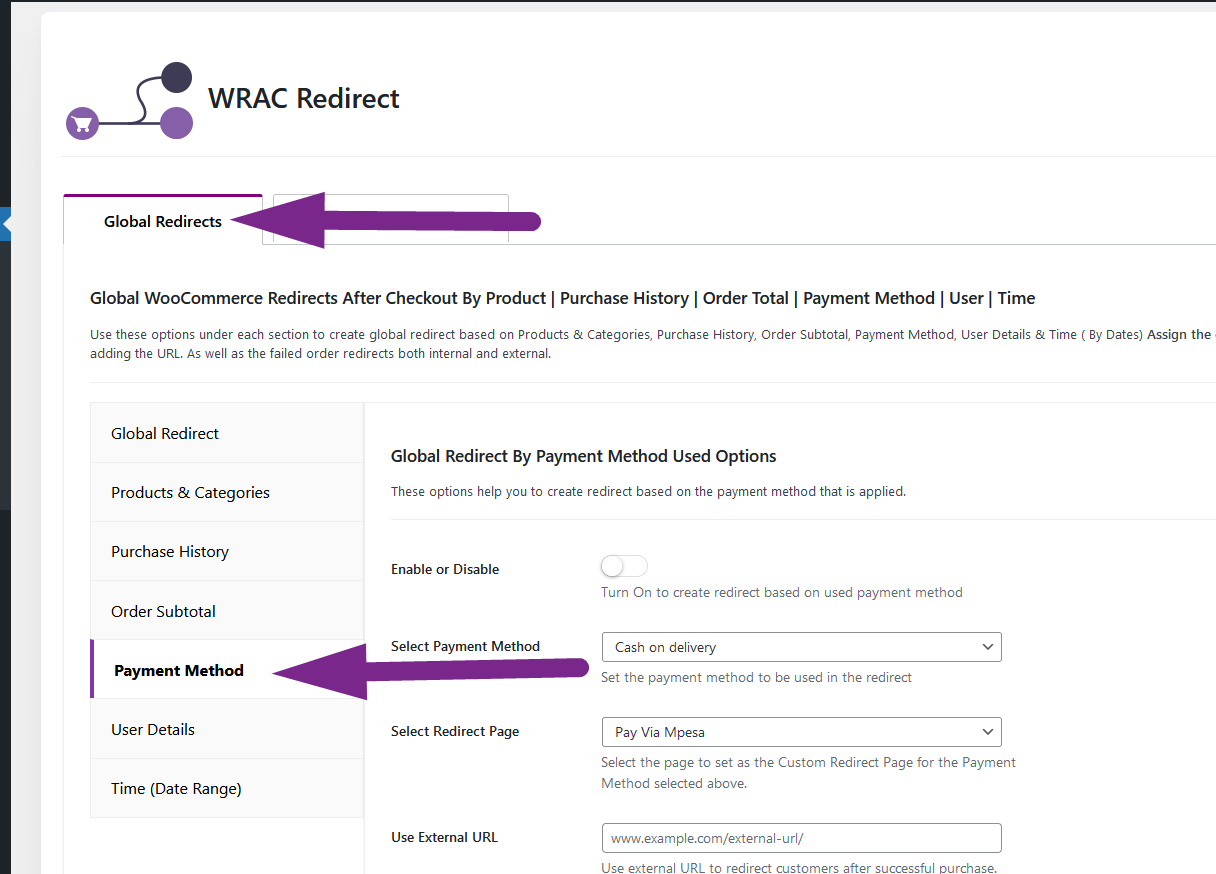
First, you need to enable this option using the Enable or Disable Button, the second step is to Select the Payment method and the third step is to Select the Redirect Page or Add the External Redirect Page URL as well as the Failed Order Redirect Page or Redirect External URL as shown on the image below:
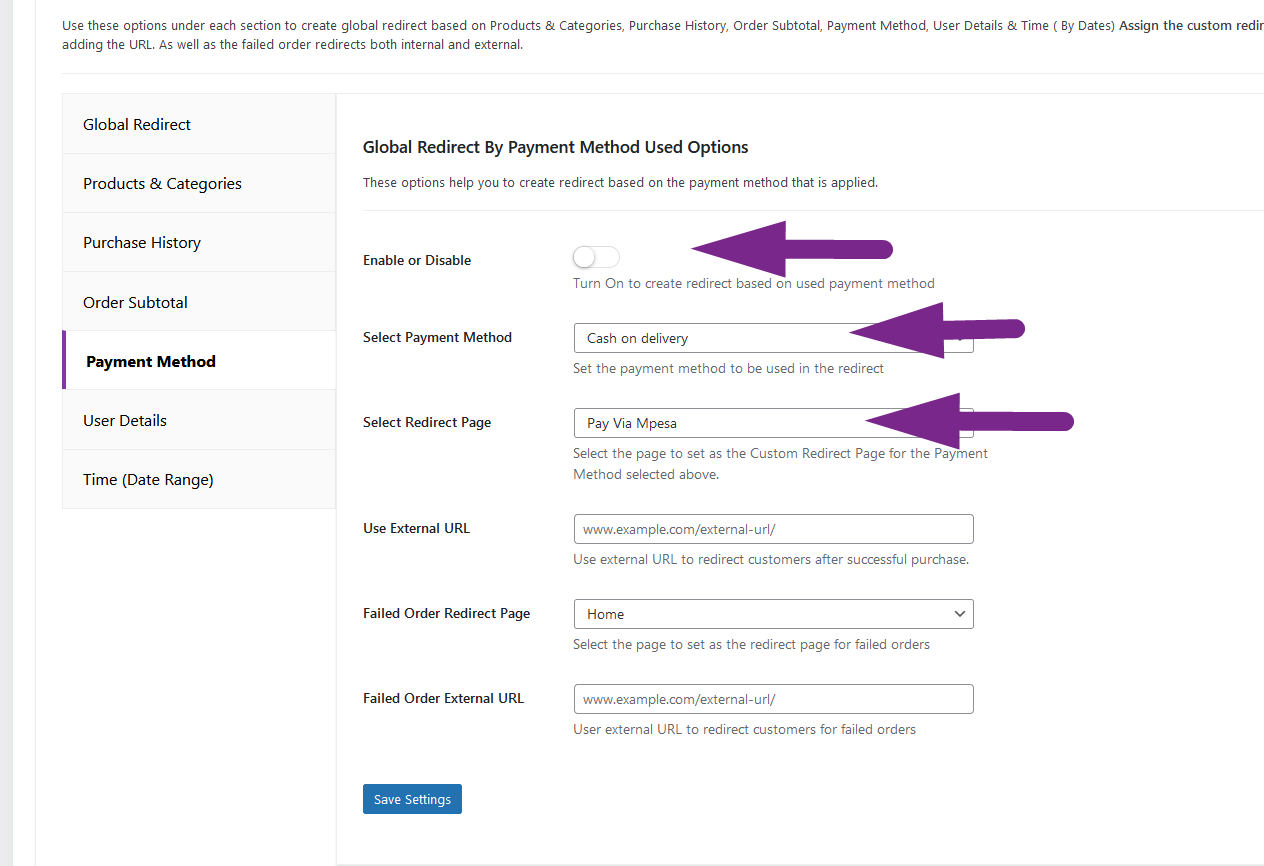

Leave A Comment?