To create the conditional redirect after checkout you need to first click on the tab ‘Add New Redirect’ then enable the rule, add the redirect name and a description.
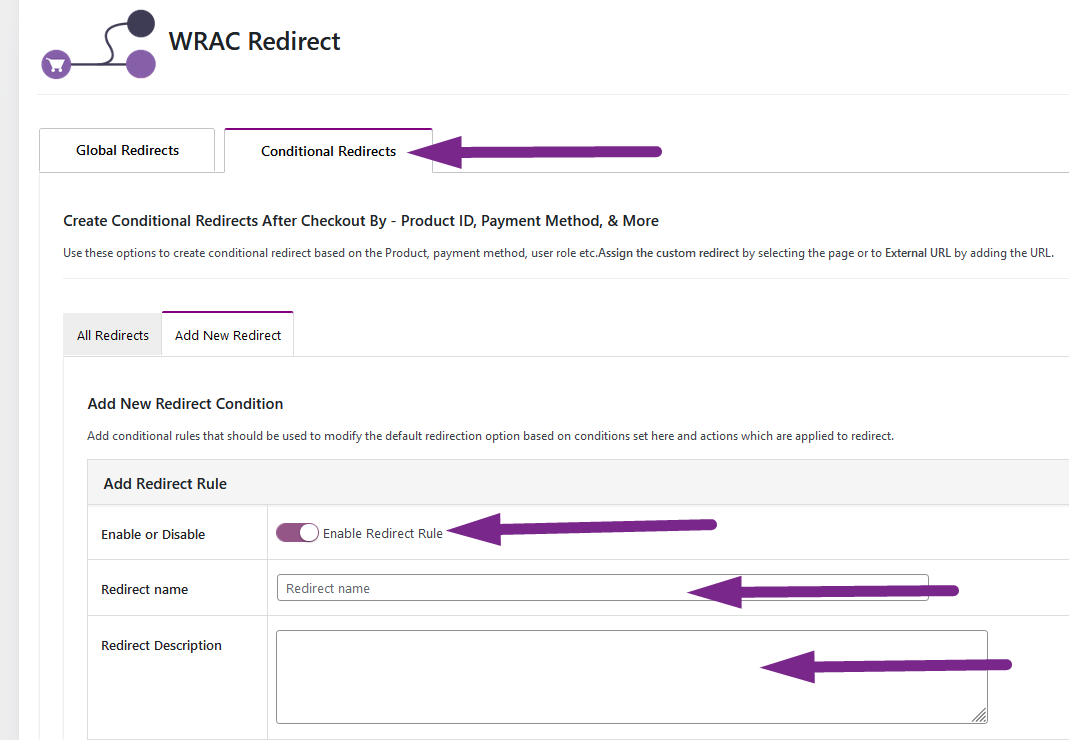
These are the basics of creating a conditional redirect. The name and description allow you to quickly skim through several conditional redirects on the All Redirects page to figure out what each redirect does.
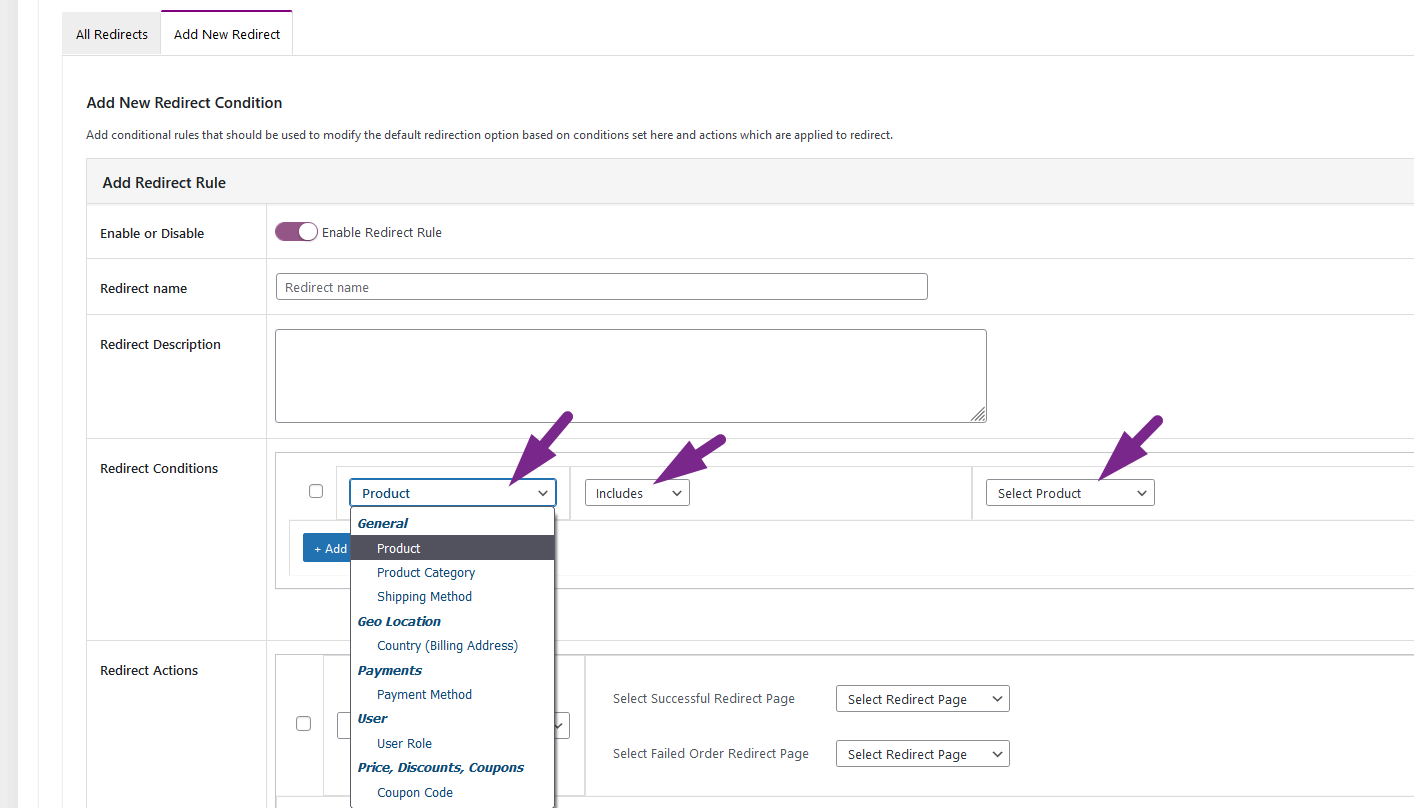
In the redirect conditions section select product as the first option, the second option is included and the last option should allow you to select a specific product that you wish to create the redirect rule for.
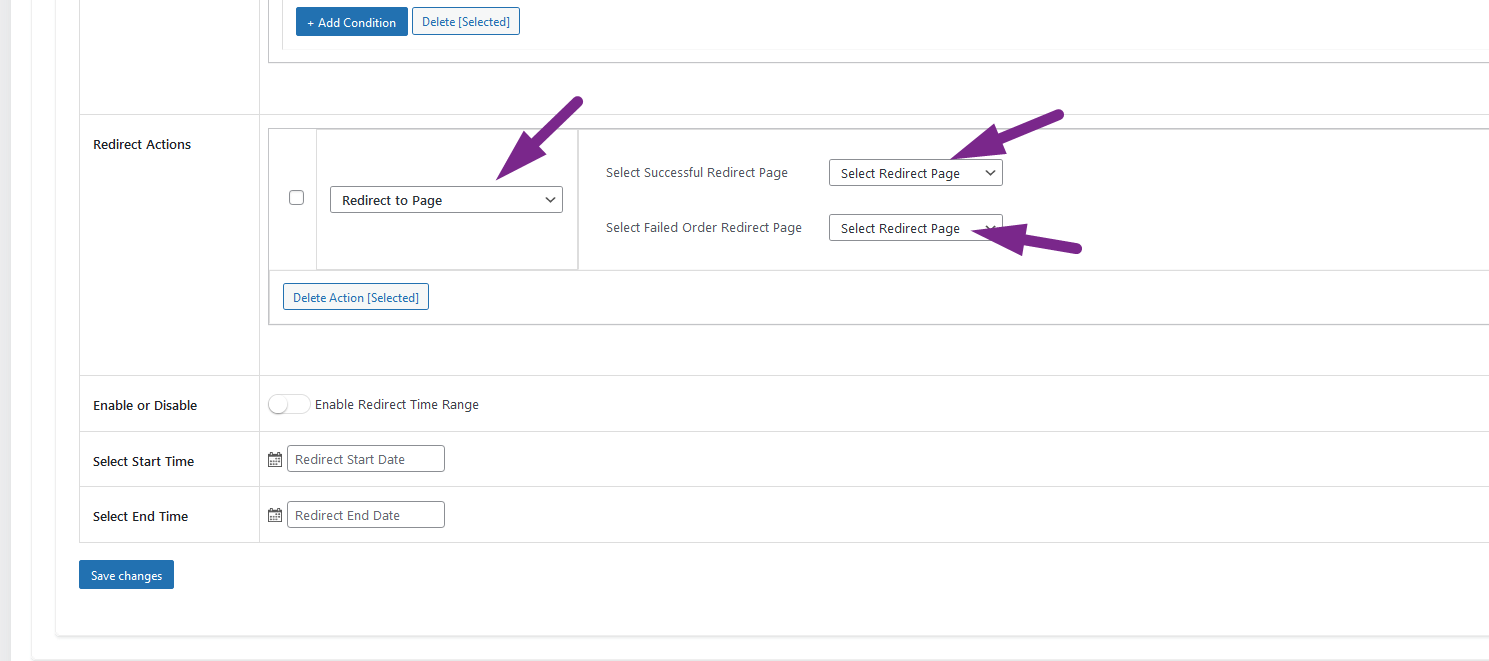
The redirect action section allows you to add the Redirect Page, Redirect Post or Redirect Product or Redirect Category or Redirect External URL where you want the customer to be redirected for this specific condition.
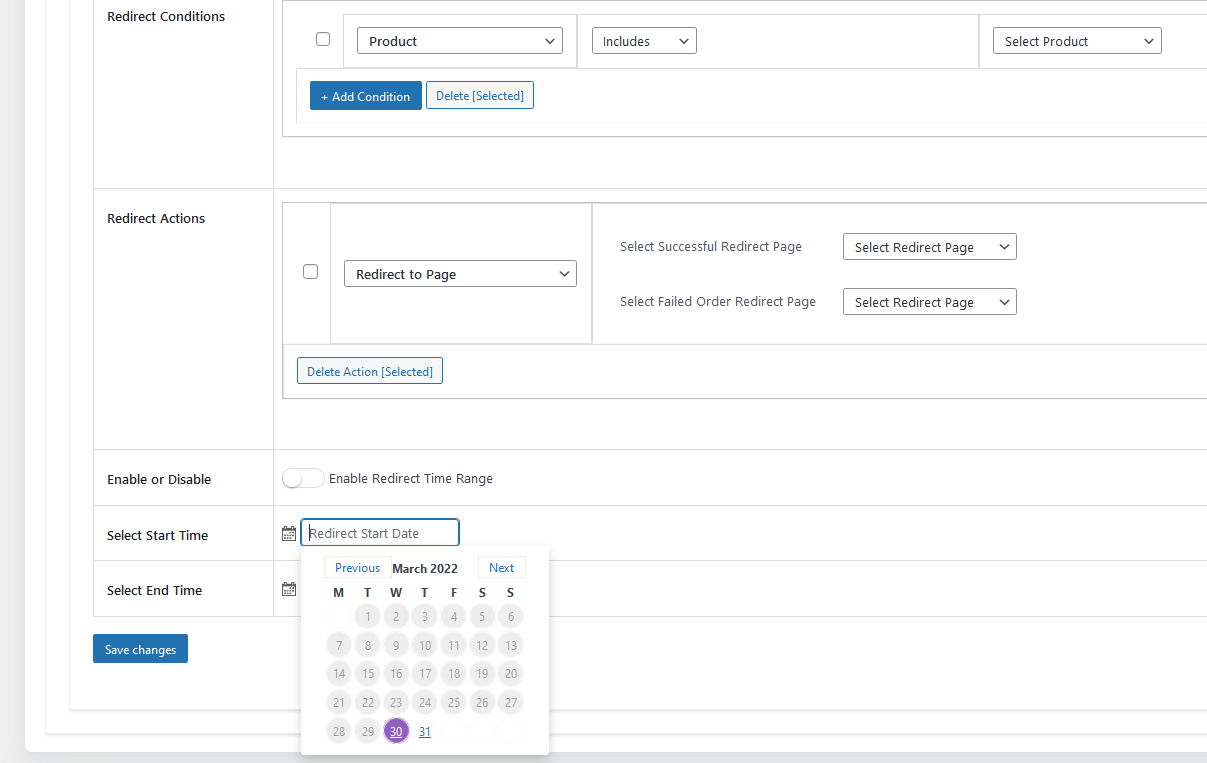
The time-based redirect can be created by enabling this option and selecting the starting time and the ending time for this redirect to work. This time-based redirect will only work within that specific time range.

Leave A Comment?